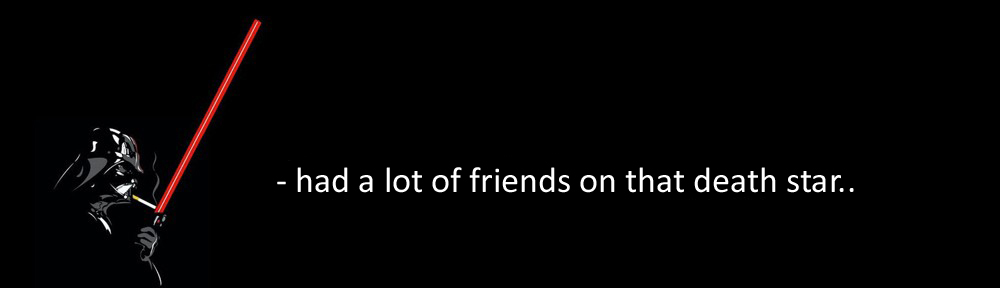1.Close all notebooks (will delete the corrupted cache)
2.Open them with the Office Web App using your browser
3.Open them from within the browser using “Open in OneNote” (the cache is rebuild)
Short comment on the ASUS RT-AC87U
Been running this for a week now (7 days uptime) without any problem at all.
With two Netflix addicts and me being an online gamer it’s an important job being a router in our family – and so far, the RT-AC87U are doing great!
The setup
The setup is easy enough for anyone (like my mom), connect it and just run a browser (any of them) and you will by default be guided with help of QIS (Quick Internet Setup), no router adress or IP required, the QIS autostarts and takes care of everything for you. In three easy steps you will be online with the basic settings.
Advanced configuration
Well inside you have as much parameters to tinker with as you please or guides that help you if you want to keep it simple – the choice is yours. In under 15 minutes i had QoS (Quality of Service) set up making online games run smooth while the rest of the family watch Netflix. A secure WiFi with a secure guest net separated from my home network (with a 23 hour lease timer for guests). 5 minutes after that I had a USB drive and a printer connected.
QoS
The quality of service (QoS) feature is the single main reason I bought the RT-AC87U.
It can recognize the type of client that connects to the router and prioritize network traffic accordingly. A gaming console or a VoIP device, for instance, will automatically be assigned higher priority than a PC’s Torrent session. It can be configured by easy drag and drop of services in a priority order – or tweaked for specific clients etc. It’s all up to you. And it works flawless. A week in Battlefields while the rest of the family streams Netflix is proof enough, it’s by far the best “gaming router” i owned.
Parental control
I’m no fan of parental controls myself, my family have no need for it. We discuss the Internet, just like we discuss health, food, sleep, movies, books and music and it have worked out fine so far with two grown up kids who are doing great and a teenager still living at home. However – I know it can be the only way for some familys. The RT-AC87U have in my opinion the best and easiest parental controls in the router market.
I wont go in to the specifics but you can check it out here: https://www.youtube.com/watch?v=IbsuvSjG0xM
In short the ASUS RT-AC87U is easy enough for anyone to use or advanced enough for a hardcore network nerd. The price however is steep, and if it’s only the parental controls or the easy setup you want there are other alternatives, like the asus rt-N66u.
Windows 10 Update Installation Failure 80240020
If you are very eager to upgrade, tech savvy users with the above message can modify the following registry key to install immediately.
-
Locate the registry key: [HKEY_LOCAL_MACHINE\SOFTWARE\Microsoft\Windows\CurrentVersion\WindowsUpdate\OSUpgrade]
-
It should exist, but if not, create it.
-
Create a new DWORD (32-bit) Value with Name = “AllowOSUpgrade” (without the quotes), and set the Value = 0x00000001.
Once the registry key is modified, close and reopen the desktop Control Panel, go to Windows Update and check for updates. You should now be able to click the Get Started button to upgrade to Windows 10.
Early access
Back in the day when I grew up computer games were still something very magical and exclusive. And yes people pirated games like crazy even before the Internet. As an 11 year old I had a social network bigger than the one I have today and we had no internet. I had 25 games and demos on cassettes in my mailbox every week with new C64 games and I sent out as many to my friends all over the country.
It’s my second BETA I still remember best. When I applied for the Star Wars Galaxies BETA back in 2002 I could never dream that I would get in it. This was the first massively multiplayer Star Wars online role-playing game and the hype was enormous. It was Star Wars, and it was online. Can you imagine? The chance of me getting in this BETA was slim to nothing. Yet I applied and then I forgot about it.
This is where I come from.
Early access is one of the top five trends in 2013
So now 2014 we have this new trend called “early access”. Gamasutra considered the concept of early access, particularly Steam’s approach, as one of the top five trends in 2013 that defined the direction that the video game industry was headed. For indie games, which are typically distributed without a publisher early access can be the thing making or breaking an idea, possible obtaning both resources and enough feedback prior to release. For the hardcore gamer it’s a way to get your hands on a game early. However, this comes at a price.. The game is in a playable state but may not be feature-complete, or may still have several software bugs to be found.
Now almost every game has a early access program, even the big publishers uses it, and the model validates the use of unfinished games as a “valid business strategy”. Im not sure I like this trend. besides beeing at risk that the game will never be completed I as a gamer find myself playing a game that’s only half finished. Even if I get the game when it’s finished, will I ever play it again? In my own experiance the negative feeling an unfinished game gives me (even if I know it only a alpha) will make me stay away later when it’s released. For the developer that might not be a problem, the have my money allready. But for me as a gamer and a lover of a good story it sure can be. If I was a developer and a artist I still would feel this way.
I would never release a half finished song
Take Planet Explorers for example. A fantastic sandbox idea with great potential. I scooped it up on steam for almost nothing, i have played it, endured the bugs, had some fun. Will i come back when the game is finished? Probably not. By then other games like “No mans sky” will be finished and fully playable and my initial feeling about Planet Exporer will be the same, fantastic idea but in my mind it will still be that alpha. It’s like a early access game looses it’s magic. It’s allready released and that “special moment” is gone.
What im trying to say is, use early alpha access programs with care and don’t let it be only a business modell. Done right it can create a synergy between developers and gamers that is extremly powerful. But remember that it’s the finished product you want the gamers to experiance. As a musician I would never release a half finished song..
Awesome list of 70 Google Now voice commands
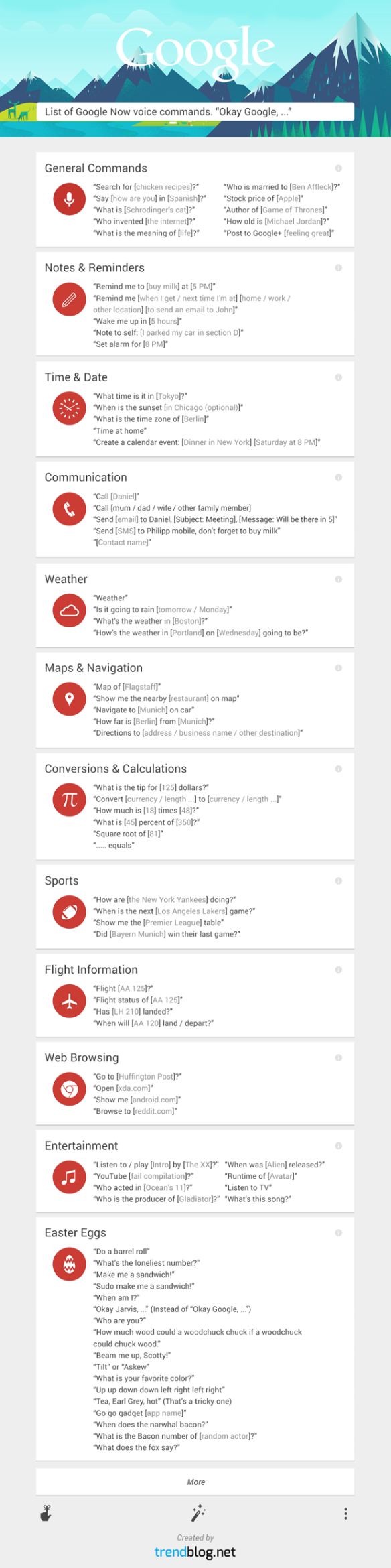 Google Now voice commands by trendblog.net
Google Now voice commands by trendblog.net
ASUS PadFone Infinity vs. PadFone 2

The ASUS Padfone Infinity vs. Padfone 2
With an amazingly fast product cycle ASUS releases Padfone Infinity, only seven months after the Padfone 2. And then, just a few weeks ago, a rumor of yet another Padfone upgrade later this year in terms of “The new Padfone Infinity“. Probably sporting the more powerful Snapdragon 800 but most likely still a Padfone with “Infinity” design. It’s hard to keep up, and if you have any ambition of doing so ASUS will probably ruin you.
The look and feel
With a 5-inch, 1080p display and a quad-core chip. In terms of resolution, viewing angle, the newer screen is in theory an upgrade from the predecessor’s 4.7-inch, 720p panel. And of course the design changed with a brand new aluminum alloy construction. Instead of the signature Zen-ripple circle etching on the old polycarbonate cover on the Padfone 2, the almost fully metallic Padfone Infinity features a vertical brush pattern across its back.
The back on the Infinity is also slightly curved to make the grip easier. And you’ll need it – as most of you know, the difference in feel and size between a 4.7-inch phone and a 5-inch one can be significant depending on the size your hands. Personally I have tried almost every 5-inch phone out there, and while it works out I always end up with a 4.7-inch phone. The Padfone Infinity is a big phone, not by much but compared to the Padfone 2 you will feel right away that there’s a difference, the edges are sharper to.
The all aluminum backside on the Infinity is one of the best designs out there, it looks stylish and it feels cool. But still, when it comes how it feels in your hand, the rounded edges on the Padfone 2 still is the design language I prefer personally.
It finally fits with any ordinary micro-USB plug
The top edge has a 3.5mm headphone jack, compared with the Previous Padfone 2 ASUS now moved it a bit to the side. A smart move for us walking around with our phone in our jeans pocket while listening to music.

Asus moved things around on the Infinity
On the bottom side you’ll find the microphone and a micro-USB socket. Unlike the previous PadFone 2, which had the hated 13-pin MHL connector, the Infinity’s micro-USB port integrates the Mobility DisplayPort. (Mobility DisplayPort, also known as MyDP or SlimPort, was released in June 2012. It uses a micro-USB connector and passive cables to support DisplayPort, HDMI and VGA connectivity from mobile devices to external displays.)
In short this micro-USB with integrated MDP will allow you to playback full HD (1080p@60) on any external display from your Padfone Infinity. Very cool, but I doubt there’s really a demand for this now that we entered into the wireless age. Connecting anything with a cable nowadays just feels way to “oldschool” – but that goes for most of the top end brands right now.
It also fits with any ordinary micro-USB plug — something that the PadFone 2 failed at. Yay! As usual there’s no Micro SD card slot, and as I said in earlier reviews, just stop whining about this shit now. You don’t need it.
The new 1,920 x 1,200 IPS panel are not the second coming of Christ
The Infinity PadFone Station comes with the same 5,000mAh battery as the previous Padfone 2, meaning it can, theoretically, charge up the docked phone twice in battery pack mode. The big difference however is the new 1,920 x 1,200 IPS panel compared to the previous 1,280 x 800 screen. ASUS also moved the speaker and the microphone. Still only one speaker however.

To the left Padfone 2 and to the right Padfone Infinity
This quality upgrade might be worth it for some of you depending on what you use your Padfone for. On a day-to-day use reading e-mails, web surfing etc. I can’t say it made much difference compared to the Padfone 2. The new 1,920 x 1,200 IPS panel are not the second coming of Christ – but it’s better than the previous Padfone 2.
Docking the Infinity and “doing the shake”
Like the PadFone 2, the Infinity’s PadFone Station uses a docking-retention system involving four serrated silicone rubber grips, which hold onto the two vertical sides of the phone. This design will keep the phone securely docked even when you hold upside down, while also allowing the user to pull the phone out with a gentle grip.
However, I couldn’t help but notice a slight rattle when I gently shook my docked Infinity module or tapped on the phone with my finger while docked. And I actually managed to shake the Infinity out of the tablet (check out the video below). This was never possible with the PadFone 2 and users even complained that it have been too hard to release the phone from the dock. Looks like this is now fixed with the Infinity.
Be aware that “The shaking” have been more of a gimmick during the Padfone 2 launch and a very specific scenario not officially supported by ASUS and the Infinity. For instance, when standing up and jumping up and down with the device the Padfone stayed in the dock without problem. And during the week I used it I never had any problems with the dock while running around between meetings with the Padfone Infinity as my main mobility tool.
I personally prefer the Infinity dock, it’s now easy to pull your phone out of the dock without any danger of the phone releasing during normal use.
Software and customizing the OS
ASUS mostly sticks to the stock OS on their devices. This is surely one of the reasons they often beats the competition to rolling out major updates, not to mention offering regular fixes. And of course, the lack of heavy modifying of the stock OS also helps keep the system running smooth. As usual a device from ASUS feels fast, fluid and guarantees you a steady lifecycle when it comes to Android updates. In the case of both the Padfone 2 and the Padfone Infinity ASUS has decided to skip Android 4.2 and go directly for Android 4.3 later this fall. If you go out and buy one of them today you will therefor get 4.1.1 on the Padfone 2 and 4.1.2 on the Infinity and they will stay that way until 4.3 is released during the fall.

Now with “home screen scenarios”
However, ASUS has still implemented some of their own tweaks. Long pressing the “Home” button for instance gives you access to a arc of shortcuts, and for some but I personally don’t see the need for another shortcut meny. And there’s more, “pinching” the screen now opens the ability to change the home screen scenarios. You might have seen this before. Both Nokia tried it in the Symbian E71 and HTC in their earlier versions of “Sense”. In short it allows you to customize scenarios like “Work” or “Entertainment” and switch between them depending on your situation. This can come in handy but in reality I suspect very few will use it, and that also was the reason HTC abandoned it in sense.
There’s still of course the killer feature “Dynamic Display tech” like in the previous Padfone series. I wont go into it deeper as I already have written a guide to it here https://blackmoore.wordpress.com/2013/03/06/padfone-2-and-the-dynamic-display-technology/ In short it’s all about the way the current app is kept alive when switching between phone mode and tablet mode. The good news is the list of compatible apps out of the box supported has grown and it still keeps the switching time below two seconds.
The camera
Now with the Sony and Nokia winning the “camera war” the PadFone Infinitys 13MP image sensor (same as the PadFone 2) might not seem that impressive. It’s however still a really good camera. With a now brighter f/2.0 lens and a sensor software optimization the Padfone Infinitys camera is a top of the line smartphone camera, and the result is even better then the Padfone 2, most noticeable when taking shots in low light. Good job!
Hardware and performance
With Qualcomm’s Snapdragon 600 SoC and 2GB RAM the Padfone Infinity feels and runs like almost every flagship Android device these days. It’s more than enough. Like with the Padfone 2 you won’t have any issues with performance and the difference between the Infinitys 1.7 GHz and the Padfone 2 1.5 GHz Quad-core processors is not a reason to be shopping for a new phone in my book.
When it comes to battery both the Padfone 2 and the Infinity easily beats any competition due to the extra battery pack you get with the Padfone Station. The Infinity however has a standby time of 410h and a talk time up to 19h (2G) compared to the Padfone 2 with a standby of 352 and talktime of 16h (2G). If this is worth the extra money spent on the Infinity is your decision.
Conclusion
The PadFone Infinity is without a doubt the best phone ASUS has ever made, and it might be worth an upgrade from the PadFone 2 for the specs alone if you you’re not sensitive to the price and prefers the new design and aluminum look. However I would recommend you to think twice. You won’t get any noticeable performance upgrade in in terms of day-to-day use. The small differences comes with the higher screen resolution and the new aluminum design – and I’m doubtful it’s worth the extra money.
Right now with prices dropping on the Padfone 2 and with the rumor of a “New Padfone Infinity” on the way I would recommend to either wait or pick up a Padfone 2 on the cheap. If testing the Padfone Infinity made me sure of one thing, it’s that the Padfone 2 still is a really good phone compared to it’s big brother Infinity.
Xperia Tablet Z (4G) – or the XTZ for short
Custom made Leather case for your Padfone 2 and tablet!
Whether you’re a millionaire and want your case covered in diamonds or just a regular guy looking for a stylish leather case, Noreve got your phone covered!
Getting a nice protective case for your Padfone 2 and the tablet is not that easy. We’re not spoiled like iPhone users with thousands of different choices. There’s some however, and some of them really nice and exclusive.

Leathers and textures is manufactured by Noreve’s craftsmen on demand within 14 days.
Hand-crafted case for Padfone 2
Hi guys!
Won’t write a review this time. Just letting you know I’m still trying to get my hands on a Padfone Infinity for a Padfone 2 versus Padfone Infinity article . So far I had little luck with ASUS Nordic but I have still hope they will lend me one as soon as the hype cools off.

Presents comes in a stylish red bag from Noreve
I have however got my hands on a Hand-crafted elegant leather case for the Padfone 2 thanks to the nice people over at Noreve Saint-Tropez www.noreve.com. Testing it right now and expect a write-up soon. So far I have one word for you – stylish!
Later!